iPhone photography and videography have become far more popular in recent years, but iPhones have been used by celebrities and models for years to produce some of the best selfies and photographs for their social media pages.
Professional photographers even use iPhones.
As a testament to how good iPhones were, Hayley Williams of the band Paramore used her iPhone in 2013 to record a video featuring her live vocals in an iso booth, because there weren’t any other phones to capture the power of her voice.
The point is, it’s a valid way to take videos and photographs (as well as sounds) and share them with the world in a professional capacity.
There’s nothing stopping you from doing the same, but first, let’s go over all the need-to-knows and critical information surrounding iPhone photography so you can start off on the right path.
Contents
iPhone Camera Quality vs DSLR Cameras
Many people wonder if they should just “suck it up” and get a DSLR camera apart from their iPhone.
Well, times are changing, and smartphone cameras are more popular than DSLR cameras now (in terms of sales volume).
It’s no wonder that Apple is trying to constantly push the boundaries on their cameras and make them much more favorable.
Some argue that most recent iPhone upgrades were solely for camera features (think about portrait mode, the triple cameras and night mode being the focal points of Apple ads in recent years).
I’m here to talk about quality more than anything else, but while reading the comparisons between a DSLR camera and an iPhone camera, I want you to think about the massive price differences between them.
The iPhone 11 Max Pro, which I’ll be using as a comparison, is $1,099 at the time of writing this article (direct purchase).
I’ll be comparing this to the Nikon D7500 XD-Format camera, which is either $1,073 for a portrait and prime lens bundle, or $3,043 for a compact zoom and telephoto lens bundle.
*Prices listed are current as of January 28th, 2020 and are subject to change at the manufacturer’s will. Listing these prices is just here to show contrast between price and quality.
| Qualities | iPhone 11 Max Pro | Nikon D7500 DX-Format |
| Optical Zoom | The iPhone can go up to 2x with the optical zoom feature, which works well for more close to medium-distance engagements that you’ll find yourself in with an iPhone. | The 7500, on average, goes up to a 4x zoom depending on what lens you choose. This is better for landscape shots or long-range videos. |
| Resolution (MP) | 12 megapixels in the highest camera settings. | 24.2 megapixels in the highest camera settings. |
| Video Resolution | Up to 4K video at 60 FPS. | Up to 4K videos at 30 FPS. |
| Automatic vs. Manual Modes | Automatic mode allows filters, slight adjustments to contrast and brightness, and other manipulations. Manual mode requires the use of third-party apps. | Automatic mode takes greater control over stabilizing and refining photos as you take them. Manual mode offers more variations and choices, but also requires greater understanding to master. |
| Stabilization | Auto-stabilization features work well for photo and video. | Auto-stabilization features work well for photo, video, and still work as expected in manual mode. |
| Skill Ceiling | iPhones, through manual or automatic mode, eventually show you everything there is to learn. You are limited by the camera’s capabilities. | Lenses can be swapped out and tinkered with. There is more to learn with this DSLR camera, giving you more options if you put in more time to learn them. |
In short, if you want a camera that you can grow with as a professional photographer (weddings, graduations, those sort of things), a DSLR camera may be a better option.
You can’t tell what the scene is going to look like until you get there, so you can account for bad lighting as well as other variables.
But if you’re in control of situations because you’re taking photos for fun and because you enjoy doing it, you can use your iPhone and still sit on a learning curve (manual mode will make your head spin at first with all the options).
iPhones have good automatic features and control, and you can make some stunning photos with them as well.
Keep in mind that half of photography happens without a camera.
We’re not developing film in a red room anymore, but with the editing software and options we have at our fingertips, editing is still half the battle.
iPhone Camera Quality vs Android Brand Cameras
At the time of writing this, the highest quality iPhone is the iPhone 11 Pro Max, and the highest quality Android phone (which comes as no surprise) is the Galaxy Note 10 by Samsung.
Samsung is the Apple equivalent of the Android world, so let’s compare what the best of each phone OS has to offer, and what advancements are being made on either platform.
I want to keep this fair and objective despite being an iOS user myself, so we’re going to do this feature by feature.
| Specs | iPhone 11 Pro Max | Samsung Galaxy Note10 |
| Megapixels | You get a 12 megapixel camera, which is the same power they’ve been using since the iPhone 7. This is because megapixels have to do with the sensors, and it’s difficult to fit larger sensors inside of smartphones when we all want slim, sleek designs. | The Note10 actually has the same camera power of 12 megapixels, which is similar to other Galaxy Note models they’ve had in the past. In this regard, Samsung has maintained the same 12 MP camera since the Note S7, around the same time that Apple introduced it into the iPhone 7. |
| Zoom Capability | Your iPhone has a 2x optical zoom thanks to the slightly bulky lens on the back. This allows for better zooming without sacrificing picture quality through digital zoom. | The Note10 features a 2x optical zoom, but it is built into a smaller protruding area, preserving it from scratches better than the iPhone. It it also a slightly thicker phone, which gives it that room to conceal the camera body. |
| Maximum Viewing Angle | 120° viewing angle via the ultrawide lens gives you extremely wide shots while increasing the resolution, that way your 4K photos aren’t stretched or skewed. | Similarly, Samsung offers a 120° wide viewing angle, and the same optical zoom that reduces that angle from 26mm to 13mm. The smaller the angle number, the wider the shot. |
| Video Recording Resolution | The rear-facing camera can film up to standard 4K (not ultrawide). | The rear-facing camera can record at standard 4K resolution (not ultrawide). |
| Frames Per Second | The rear-facing camera allows for up to 60 FPS while filming. The front-facing camera allows up to 60 FPS as well. Slow-motion options are available for the rear-facing camera, which films at 240 FPS. Your front-facing camera can shoot slow motion up to 120 FPS. | The rear-facing camera records at 60 FPS. Your front-facing camera can record at a cap of 30 FPS. The Note10 allows for 120 FPS for your front-facing camera in slow motion mode, but up to 960 FPS for the rear-facing camera. That’s effectively 0.4 seconds of video crammed into 12 seconds of playback time. |
| Lens Material | Apple spared no expense here—they use a sapphire crystal lens, which is ultra scratch resistant and provides high levels of clarity. It is considered the best lens material available today (is also used in luxury watch dial windows). | Samsung doesn’t disclose the material of this lens. Based on what we know from previous models, this is most likely a glass lens, which is fragile and prone to scratches. |
| Additional Modes | The iPhone includes night mode, burst mode, low-light mode, live photo mode, and portrait mode. | The Note10 includes night mode, sketch mode, bokeh mode, and multiple live filter modes. |
In the end, most of the features are the same.
With the lens, as long as you take care of it properly, a glass lens can last for a really long time.
The main ups and downs come in at the slow-motion differences, if that’s a setting you use, and the photography modes, which the iPhone offers more of.
Which iPhone Has the Best Camera?

The iPhone 11, by far, has the best camera.
Later on, we’ll talk about megapixels and how they haven’t changed since the iPhone 7, but other advancements have.
For example, those extra lenses are put in place for very specific reasons.
With one of them, you’re able to take a low-light shot through two lenses at once (wide angle and the night shot mode), and your iPhone will stitch together both images to give you the best lighting without compromising on the quality.
The third lens is the ultrawide 120° viewing angle lens, and it’s by far the best thing that any photographer could have asked for.
While it eliminates the need for a fisheye lens, it also captures pictures in an insanely high resolution, which by the numbers is more than 4K resolution, but you can really look at it as 4K but in ultrawide mode.
I doubt that you’re only going to be taking photos on this, so let’s also talk about why the iPhone 11 is excellent for videos as well.
You can record up to 4K video at 60 FPS, which can make for some truly fantastic videos.
The iPhone 11 also has an optical 2x lens, and while this is nothing in the world of DSLR camera lenses that the likes of Canon and Nikon produce, it’s the best optical zoom that you get built into a stock smartphone.
Later on, I’ll be discussing an attachment that goes on the back of your phone for up to 10x optical zoom, and when you see how bulky it is you’ll understand why this stock camera’s capabilities are pretty fantastic for a smartphone.
I’m going to get into previous models in a bit, break down their specs, and tell you about other iPhones that are excellent for photography.
Because iPhones can come and go like an annual trend, you can usually find certified pre-owned iPhone 7 and iPhone 8 models that sit at about 30% of their initial sale price, effectively giving you a dedicated digital camera at a fraction of the cost.
How Many Megapixels does an iPhone Have?

The iPhone 11 has 12 megapixels, which is the equivalent of twelve million individual pixels.
However, the iPhone 7, which was released back in 2017, was when they included 12 MP, and they haven’t upgraded it yet even though we’re on the iPhone 11.
Megapixels matter, but what they did with the iPhone 11 was add three lenses, and make your primary lens a wide angle model.
This means that instead of the standard 90° viewing angle, you get 120° on the ultrawide angle lens, which eliminates the need for a fisheye lens attachment to the back of your phone.
What is the iPhones Camera Resolution?
It depends on what model you’re looking at, but to date, the highest megapixel count on an iPhone is 12 MP, which is 4032 x 3024.
When you consider the fact that 4K is 3840 x 2160, it’s pretty impressive.
Keep in mind that the MP rating is going to differ from video to still images.
On these cameras, your iPhone can only record live video in 4K (but hey, nobody’s complaining, right?).
The good thing is that with the back camera, you can record 4K up to 60 FPS.
Last but not least, it’s also important to cite the difference between the front and rear-facing cameras.
The front-facing camera that you take selfies with will usually only hit about 75% of the specs that the read-facing camera will.
For the iPhone X and up, that is 3088 x 2320, while the rear-facing camera still sits at 4032 x 3024.
The Best iPhone Accessories for Photography
External Optical Lenses
I did a whole post on the differences between digital zoom and optical zoom on iPhones, and in the end, optical zoom is always better.
While the iPhone 11 has a 2x optical zoom lens installed, and that’s a step in the right direction, it lacks the power to really be anything significant.
Thankfully, for most iPhone models, you can get an external optical lens that sits on the outside of your iPhone and gives you up to 12x zoom on average without degrading the resolution or photo clarity.
It’s a must-have if you’re serious about iPhone photography and you’re not only taking close-up stills.
Battery Power Bank Case
I’ll say it—iPhone batteries aren’t as good as advertised.
I’m sure in controlled lab experiments they work well, but I’ve never gotten 17 hours of a charge out of an iPhone.
If you’re going to take time lapse photos, it’s important to have a power bank with you.
You can get phone cases that come with a built-in 10-hour power bank installed, and there are upgrades to higher capacity batteries as well.
These are excellent if you’re out all day and using your phone for photography, social media, and work all at the same time.
Smartphone Tripods

These can fold up super small and fit in your backpack, and they make so many aspects of photography easier.
Even if it’s just on your iPhone, you can use a tripod to get smoother pans, allow for excellent panoramic photos, and reduce screen jitter while getting the best possible angles.
Ring Light Attachment
You can get these for your tripod, but more often than not, you’re going to see them for your phone.
Normal ring lights go around a standard camcorder or spots camera to provide the perfect light, but a smartphone ring light is smaller and better equipped to shed the perfect angle of light on your subject.
This isn’t just a huge benefit to vloggers and YouTubers, but it can help with less than ideal indoor conditions when you’re photographing people as well.
Tips for Taking Better iPhone Photos
Some of these tips are going to work for DSLR cameras as well, but as an iPhone user, you can employ all of them to reach the pinnacle of your photography skills with the tools that you have available to you.
Zoom With Your Feet

This is just the simple rule of thumb that states you should get as close to the subject of your photo as possible.
Optical zooms work well for this, but you lose a bit of handling control and risk a shakier shot.
If you have the option available to you, always get closer to your subject to help reframe your shot.
Use Natural Light to Your Advantage
Even in the era of ring lights, softboxes, and LEDs as far as the eye can see, photographers still use the golden hour as much as possible.
Why?
There’s just no way that we currently know of to mimic this glorious light; it’s when some of your favorite photographs have been taken, because it’s just better.
You have a limited window of natural light, so using it to your advantage is a must.
Practice Framing
We all know that the subject of the photo should be the primary focus, but sometimes there are photographs which aren’t so clear-cut.
The subject is either too far off to the side, or the photo seems to be splitting the focus between two different potential subjects, confusing the viewer.
You can enable grid lines as an overlay, which helps out with framing photos that you might otherwise struggle with.
Shutter Speed Settings

A longer exposure will change your shutter speed to drag out the length of time it takes to snap a photo.
The most common way that we see long shutter speeds are in moving tail lights of cars during a cityscape shot.
You can see a lot of these in time lapses as well: longer exposure blends and blurs the images, which when used artistically, can be very helpful.
On the flip side, having a quicker shutter speed will snap the photo in a fraction of a second, giving you sharp, clear photographs when something is moving super fast.
This is how you get those almost biblical painting-looking shots of basketball players before a dunk, or a tennis player as they hit the ball extremely fast over the net.
Everything looks frozen in time and unblurred thanks to the shutter speed settings.
You will be able to adjust these in most manual modes for iPhones.
Don’t Get Stuck on the Screen
Wouldn’t you hate to go to a photoshoot that’s been set up in advance with the perfect place, subject, time, and lighting, and miss out on the whole experience?
When you over-obsess with the screen, you’re only seeing things through a lens and you could be missing out on the bigger picture.
Walk around the set, find different angles and natural lighting, and pay attention to everything without looking through your iPhone.
Don’t Take a Day Off

Having the right eye for a good photoshoot is something that takes continued practice.
Photographers who take more than a few weeks off between taking photos will find that they feel a bit rusty, for lack of a better term.
It’s harder to realign your camera properly, it’s more difficult to set things up (or it at least takes longer).
It’s the same principle as a guitarist taking some time off and needing to build up the callouses again.
Stay Animated
If you’re taking photographs of people, they could have a flurry of emotions running string: self-confidence issues, worry, anxiety, gear of looking bad in the picture, the list goes on and on.
What you need to do is distract them and bring out a natural smile.
You can either do this with a simple, well-timed joke and snap your photo as they smile or laugh, or you can make a funny face to catch them off-guard.
Anything you can to release the tension in the air and get them to have fun with it (compliments work too, by the way).
Use ISO Properly
That title is a bit vague, so let me go into further detail.
Your ISO number is something that you can generally access from your manual camera options.
This might require the use of a third-party app like we mentioned earlier.
Use a high ISO number for darker subjects.
This could be a chair in the shade of an old oak tree, or a midday photo where you’re not quite at the golden hour yet, but you want some brightness.
Lower ISO ratings will work better for brighter situations, and even if you’re using natural light for your photoshoots, you can still tinker with the ISO rating to get a better end result.
Understand Your Specs
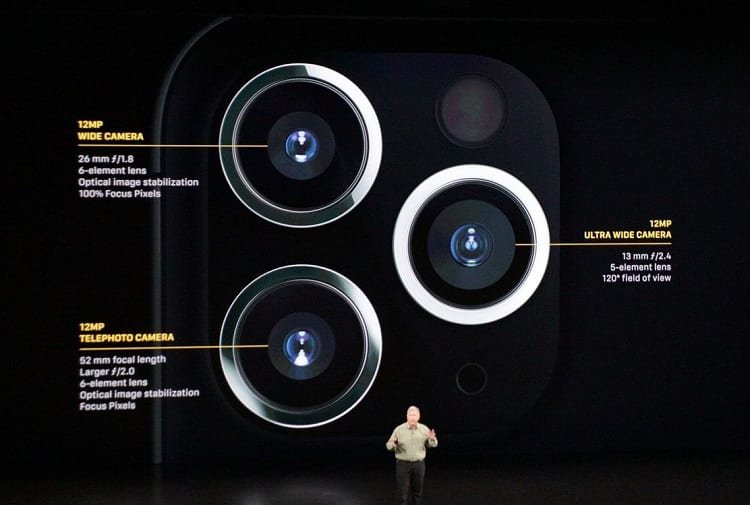
We’ve gone over iPhone camera specs all up and down this guide, and having all of that information is important.
It’s easy to look at a wide specs page and only cherry pick resolution, 4K, HDR, and other well-known, eye-catching traits that you want in your camera.
But you need to know the lens size, the aperture range, and the night vision sensors.
There’s a lot more to it than just good resolution, so keep your eyes peeled and understand the ups and downs of each specification before you take a quality photograph.
Carry Ultralight Equipment
Photographers always see an opportunity to take a fantastic picture of a glorious scene.
It could happen while you’re out, enjoying your day and doing nothing in particular, but then you don’t want to let it slip away.
You want to capture it. If you carry around a lightweight smartphone tripod in your backpack, along with your gimbal (depending on the shots), an attachable ring light, and perhaps even an optical zoom lens attachment, you’ll have a full lightweight setup for iPhone photography.
It doesn’t have to take up your entire bag, but having this equipment on-hand will keep you on your toes for opportunities.
Change Your Perspective
This isn’t meant to be philosophical. Literally change your perspective.
The reason that photographers crouch or stand on a stool when they’re taking certain shots is to capture an angle or perspective on a subject that an everyday person, who is standing upright and walking around, wouldn’t see.
Simply taking a slight aerial angle (even as little as 10”) can change the way a photo appears to your viewers, and shift the artistic vision.
This especially works well for landscapes or cityscapes.
Avoid Terrible Backgrounds

I don’t mean roll-out vinyl sheets.
I mean when you’re out and about and you go to take a photograph, and there’s a dirty mattress in the bottom-left corner because you’re on a sidewalk, or a half-eaten sub on a table when you’re trying to photograph a building.
Be aware of everything in your frame so that you can ensure the focus is on your subject.
Abide by the Rule of Thirds
Similar to using grid mode, this is a framing technique you can use to ensure the subject remains the focal point of your photographs.
Mentally, you’re going to draw two lines going horizontally across the screen.
You can have multiple subjects taking up a wide angle shot, but when your subjects are too close to the bottom of the photo or too close to the top, the focus shifts.
Use these mental lines to frame the scene.
Less Post-Production Editing
There are a lot of third-party iPhone editing apps that I love and personally use, but it’s easy to get lost in one of them and think “What if I just did this? Ooh, that’s a nice effect. I’ve never seen this filter before.”
Then you just get lost doing this until the perfectly good photograph that you started out with is a distorted mess.
Spend time in post-production, but not too much.
History of iPhone Cameras Through the Models
iPhone upgrades come every year, and with that, we encounter new benefits and features.
While they might not be anything jaw-dropping, they’re still excellent little improvements that continually push the boundaries as time marches on.
Since the iPhone 7, we’ve had a 12 megapixel camera, which is about as much as you’re going to see in smartphones for a few years.
It depends on the sensors and how they can view light, so larger sensors, while they cost more, allow for more megapixels per photo.
The iPhone 7 featured a high-end hybrid IR filter, introduced geotagging, and carried over some previous camera benefits such as auto image stabilization, color capture, and improved focusing.
However, they also improved tap to focus, which made the whole focusing process faster. Not too much changed with the iPhone 8.
You saw an improved set of video recording settings using the camera that was already that, but then they added 2x optical zooming with the basic model.
Previously, you needed the advanced iPhone 7 to get that feature.
The biggest advancements we’ve seen are in the iPhone X and iPhone 11, which include the ability to record in 4K.
The iPhone 11 also allows for ultrawide photographs at a 120° viewing angle.
Many of the upgrades came to video recording, which allows for noise reduction and cinematic stabilization, as well as higher FPS for 4K.
Your iPhone is a Photography Goldmine
If you know how to use it properly, your iPhone is basically a perfectly functioning high-quality camera that has so much to offer.
Whether it’s using enhancement apps to take photos, or you’re setting it up on tripods and using it to photograph products in light boxes, their utility is seemingly endless.
Be sure to check out all of our information on iPhone photography to get your foot in the door, and learn all the behind-the-scenes specs and design that goes into iPhone cameras.


