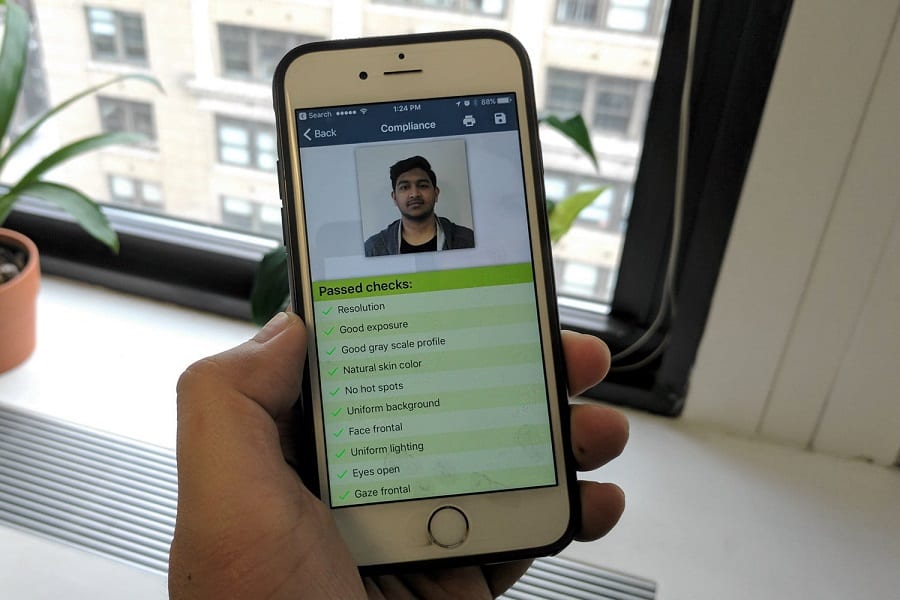Ever seen a photograph that looks colorful, big and energetic?
A little bit of motion blur in the bottom right corner can take all of the viewer’s attention away from the glorious sights, and have them asking “What happened here?”.










That’s not what you want to happen.
A gimbal stabilizer is the key to eliminating motion blur, taking better photos, and keeping videos nice and level the entire way through.
If you’re looking to get into professional photography, or you just want to enhance the output of your hobby, it’s time to take a look at these.
We’ve outlined the very best gimbals on the market with attention to the materials, overall kit, and utility that they each offer.
Best Gimbal Stabilizer
Hohem 3-Axis Gimbal Stabilizer for iPhone (X, XR, XS)

It’s about more than just stabilizing your phone—it’s also about getting better angles.
Hohem simply offers the very best that you’re going to get for your money, especially when you get a load of their control options.
As one of the best smartphone stabilizers out there, they offer an angled gimbal handle to get better shots while keeping your phone nice and level.
You can aim the controls of the handle upward, and walk with the camera low, slowly bringing it up while you’re recording for a cinematic look.
Starting from the bottom and working out way up, the handle comes with a poly grip that’s perfect for those of you with sweaty hands, or if you have a hard time getting a grip on the gimbal handle when you’re moving.
The controller is settled into the top half of the handle, which includes a battery indicator four-way LED light on the side.
This, for me, is excellent when I’m spending ten or twenty minutes at a time trying to get the right shot. It lets me keep an eye on how much time I have left.
Not only do you have access to a few features that connect to your phone via bluetooth, but the smoothness of the gimbal control on the 3-axis twist and spin is absolutely fantastic.
If you go through to their sales page on Amazon, they have a video that shows how well a full spin looks when it’s recorded with their gimbal.
On the back of the handle, there’s a trigger button that allows for quick transitioning. Simply click it on, and you’re good to go (provided that you already hit record).
The 3-axis gimbal itself is astounding, but when you get into their app, you encounter problems.
It’s where a lot of the features are nestled, so you can’t really avoid downloading it if you want to get the full benefit out of this gimbal.
It’s a little slow to use, and the UI isn’t that great, but it gets the job done.
Apart from their app, there are really no complaints with the gimbal itself.
Smooth usage, inexpensive price point, and there’s also one last feature that I didn’t mention: a twelve-hour time lapse option.
The gimbal will very slowly move as the time lapse timer counts down, all while keeping the focus on specific points of interest in your camera’s range at the same time.
This allows you to create some of the best time lapses without having to actually lift a finger.
Zhiyun Smooth 3-Axis Handheld Gimbal Stabilizer

Most phone gimbal models out there don’t also come with a built-in tripod, but that wasn’t stopping Zhiyun from making one.
Because it’s a phone gimbal, the tripod isn’t meant to hold onto anything larger than an iPhone, so you should try to keep the weight limit to a minimum.
Tripods operate by distributing weight across three separate legs to maintain a balance, but including one in a gimbal isn’t easy.
This is good to prop your phone up and let the automatic gimbal settings rotate it, but it’s more of a three-legged stand than a tripod (trust me, there’s a difference).
Just be careful and test it out before you leave your phone on it. If need be, you could always attach your gimbal to a separate tripod in the future.
Without dwelling on that too much, I want to get into the gimbal itself. The handle is very thin, which allows for perfect dexterity during use.
It’s just a quick jump of the thumb to access all of your features, which allow you to begin recording, power down, and enact flash for quick photos if that’s what you need to do.
Zhiyun did a fantastic job at making the UI completely one-handed with excellent button placements, so kudos to them for that.
One peculiar bit of business is their trigger, which has two separate buttons for the same function. It’s odd, but it works, and the finger inlay grips help keep your hands right where they need to be.
You can enact their PhoneGo mode to make scene transitions an absolute breeze, and they also include a time lapse function just like Hohem’s gimbal system.
Above all else, I would have to praise the Zhiyun system for being excellent for beginners.
The stabilizer requires very little outside alterations, and the ZY App gives good control over the features without diving too deep into the technical bits.
Just like Hohem, you get four LED indicator lights to let you know where the battery life is.
I would say that Zhiyun’s gimbal runs out of battery a little faster than Hohem’s, but you still have over twelve hours on a full charge, so there’s no need to compare apps and oranges when they’re both excellent.
Andoer Handheld 3-Axis Gimbal

When you shop for a cell phone gimbal, being compact and easy to use is chief among all the benefits on your list.
You don’t want anything oversized that hurts your wrist or makes things more difficult than they need to be.
Andoer made this compact gimbal at just 1.3 lbs, crafted out of a dense polycarbonate that stands the test of time.
While it would be nice to see some aluminum here, you’re not going to be scraping your gimbal against the ground like you might end up doing with a tripod, so it’s a solid design.
Out of all the three-axis gimbals we’ve seen so far on this list, I would say that Andoer makes one of the easiest to use.
That’s based on the simple four-button design on the front, which gives you the option to pan up or to the sides with ease. Nothing tricky or fancy here.
I would say that the handle is a bit slick though, and after extended use, you’re going to wear part of it down, just like you would with a PC keyboard.
That means that you’re going to have to eventually get some sort of a grip for it. You can find grips that stick to the poly with ease, but just keep this in mind moving forward.
The price point is fantastic, nothing to complain about here.
With approximately 35% less to pay than the other two gimbals we’ve reviewed so far, you’re looking at a budget-friendly option, but it also comes with budget-friendly problems.
The handle is long enough, but it doesn’t provide as much of a range when you’re lifting this overhead for videos.
Apart from that, the battery life is agreeable at about ten hours, but if you’re doing a video project all day long, you might run into problems.
Flip this into locked, half-follow, full-follow, or one-key positioning to get the most out of it.
You’ll have fun toying around with these different options and seeing which fit best for your photography style.
Overall, they made a good, inexpensive gimbal that anyone would be happy to have, just with a few lower specs than our top two picks.
Hohem GoPro Gimbal Stabilizer

Do you know what people really need gimbals for?
Fast-moving videos, and there’s no better representation of fast-moving videos than those that people shoot on GoPro.
This revolutionary mountable sport camera is still around, and everyone is still using them.
If you aren’t going to mount one to your person, having a cameraman with a gimbal is the next best thing.
For the best stabilization, Hohem offers a GoPro-specific gimbal that helps with rotations without being overwhelming.
It’s a smaller gimbal, but then again, GoPros are smaller cameras.
This entire unit comes with IPX4 waterproofing, which isn’t great, but it’s more than any of the competitors have offered thus far.
It’s good enough to resist basic splashes without allowing it to seep into the working parts of this gimbal.
It’s a solid gimbal, but when you’re using it with your phone instead of a GoPro, there are a few stipulations.
Unlike Hohem’s other gimbal, this one only runs on much higher versions of Android and iOS software, so you have to have a pretty recently-made model to get the most out of this.
When it comes to battery life, they stick to their usual mAh number of 3600, which gifts you well over twelve hours of battery as long as you’re not just holding down the button to spin the axis the entire time.
Battery indicator lights can be seen on the right side of the gimbal’s handle.
Speaking of that handle, they followed suit on their lineup by adding a sturdy grip that improves hand traction, and keeps your fingers wrapped around the gimbal when you’re on the move.
Everything here works as intended, it just has a little less range, and more software stipulations than most gimbals.
DJI OSMO Lightweight Handheld Gimbal

Last but not least, DJI’s simple gimbal comes in with some excellent power and battery life, but the highest price point on this list.
You may know them as the creators of the DJI Spark drones, which boast some of the best drone 4K cameras that money can buy.
Well, they brought over a lot of that inventiveness to this gimbal.
However, it’s not as long as most gimbals are, so you’re going to meet some slight restrictions on just how wide an area you can cover.
It’s not the best smartphone gimbal but it’s right up there thanks to the inclusion of an easy UI and comfortable, ergonomic handle.
And long battery life, it’s a formidable option.
DJI’s gimbal isn’t just a basic piece, either: there’s gesture control, which allows you to switch to selfie mode with a simple gesture, as the title implies.
Thanks to the app, your front and rear camera can recognize commands by moving your hands to reposition the camera by communicating with the gimbal.
If you’re already thinking about all the ways this could go wrong on a photoshoot, I understand that trepidation, but in my experience it works as planned.
As you should be able to do with any gimbal, DJI’s allows you to operate this with one hand while having access to all of the buttons.
Utilize ActiveTrack 3.0 to make hyperlapse videos and photos, which are like time lapses that are fortified to no end.
Altogether, it’s a solid, albeit it pricey gimbal that has a little less range than the others on this list.
DJI is known to have excellent customer service and warranty fulfillment though, so it’s a safe bet to go with.
Gimbal Stabilizer Buying Guide & FAQ

Features to Look for in Gimbal Stabilizers
Handle Length
You don’t want a gimbal that’s going to extend to the heavens and beyond, but if you want to get some glorious shots, then you’re going to need a wide range of motion.
Whether this is you lifting your camera up from the ground and slowly raising it above your head for a drone-inspired look, or swiveling around your subject, you can create some fantastic photos and videos if you have enough room to work with.
Periscopic Handle
To bank on that last feature, periscopic handles allow you to extend your camera even higher for bigger angles and wider shots.
However, you need to be sure that the primary material can handle that much pressure. Look for aluminum and ABS plastic.
One-Handed Operation
The buttons need to be positioned properly so that you can use this with one hand.
You can find dials on the sides, sliders on the main body, and triggers on the back of the handles.
It takes some getting used to, but one-handed operations help out a lot.
App Design
Gimbals let you operate things via the app by pressing the buttons above the handle.
The app communicates with the camera inside of your smartphone, and enacts certain functions on your behalf.
If the app is garbage, then it’s going to be difficult to rely on your gimbal.
Battery Life
Most gimbal battery lives aren’t too big of a deal, but it all depends on why you’re shopping for one.
Are you a full-time videographer or photographer that’s out of the house for 6+ hours per day?
Battery life is going to matter to you then. Thankfully, most gimbals last for about 12 hours without concern.
How do Gimbals Work?
When you see the title of a gimbal marketed as a three-axis gimbal, that’s because it’s actually using three axises to help detect the angle that you’re standing on (with the help of onboard computer systems as well), and then alter the way your phone is positioned to maintain the current viewing angle.
It basically keeps your phone perfectly level, even if you rotate the stick 180° so that it’s on the other side.
It’s pretty cool.
Any phone camera stabilizer will do this to account for sudden movements, like if you’re filming sports or races, so that the camera doesn’t jitter a round and distort the image.
You know how any YouTube video that’s of a live performance from the perspective of the crowd is terrible?
It’s all shaky (which messes with the sound as well) because people are just flailing their phones around while trying to get a better view.
Keeping it stable reduces or eliminates screen shake.
How to Attach a Gimbal to Your Phone?
The best thing about using a phone on your gimbal is that it only takes about a minute to perfectly position it, and even less time as you use it.
The best gimbal for iPhone users and Android users alike will come with a phone mount, which is basically two pieces of rubber sitting in place on the inside of a clamp.
Each side of the clamp extends, so you can position your phone in it, let go of the clamps, and the rubber ends will pressurize to your phone (without enough force to be a problem), and keep it in place.
How to Get the Perfect Selfie With Your Gimbal?

Gimbals are not selfie sticks.
They can be used to take selfies, but they’re not going to extend as much as a selfie stick, and they’re designed for stabilization more than anything else.
The best way to take a selfie with a gimbal would be if it had a telescopic handle with about eight inches of clearance.
The best cell phone gimbal on this list, and many others like it, is going to have a lock mode.
This takes it off of pan mode, where you would take side-to-side shots, and keeps it locked into one position.
You’re going to want to hold your gimbal steady, get a good angle, and then visualize that angle from the position you’ll be in while using it as a selfie stick.
As a rule of thumb, pivot it to 45° and then lock it into place.
Use the user-facing camera of your phone so you can be sure you’re getting a good shot, extend the telescopic handle, and position it above yourself.
How to Shoot Video with a Gimbal?

The number one thing that people use their gimbal for is steady, panoramic shots.
I’m not talking about panorama photography, I simply mean videos that focus on a subject while slowly rotating around it, and giving a feeling of the background moving along with the story you’re trying to tell.
A phone video stabilizer doesn’t have to be used for ultra-fast movements.
You can find some YouTube channels that almost exclusively use their gimbals for fast movements, like the parkour team Storror, but then there are some photographers that simply use it as an extended of holding the camera.
Everything depends on your photography style and what you’re trying to achieve with your story, your collection of images.
If you’re not quite sure what that is yet, then go nuts with some fan slider shots (which are used to transition into and out of a scene), or use a burst mode on your iPhone to show a short story through multiple pictures that only differ very slightly from one another.
Stabilized Shots mean Better End Results
Stable shots are the key to making your photographs scream professional instead of amateur.
Having the right gimbal in your photography arsenal can be the difference between high-end photos, or motion blur that attracts all the wrong attention.
Depending on your choice, you’ll be able to take better stills or videos, and sell your services with an upgraded portfolio and methodology.
The photography business is only getting bigger—it’s time to hop on board.