The great debate of optical vs digital zoom is upon us, thanks to a lot of manufacturers like Apple and Samsung making top-of-the-line thousand-dollar phones with fantastic cameras.
It’s good for us, because it allows standard phone users and smartphone photographers to get more out of our photos, but it comes with a bit of a learning curve as well.
We’re going to explain the key differences, and debunk some of the public misconceptions about both types.
If you’d like to see a graphical breakdown of the optical vs. digital zoom, we got you covered:
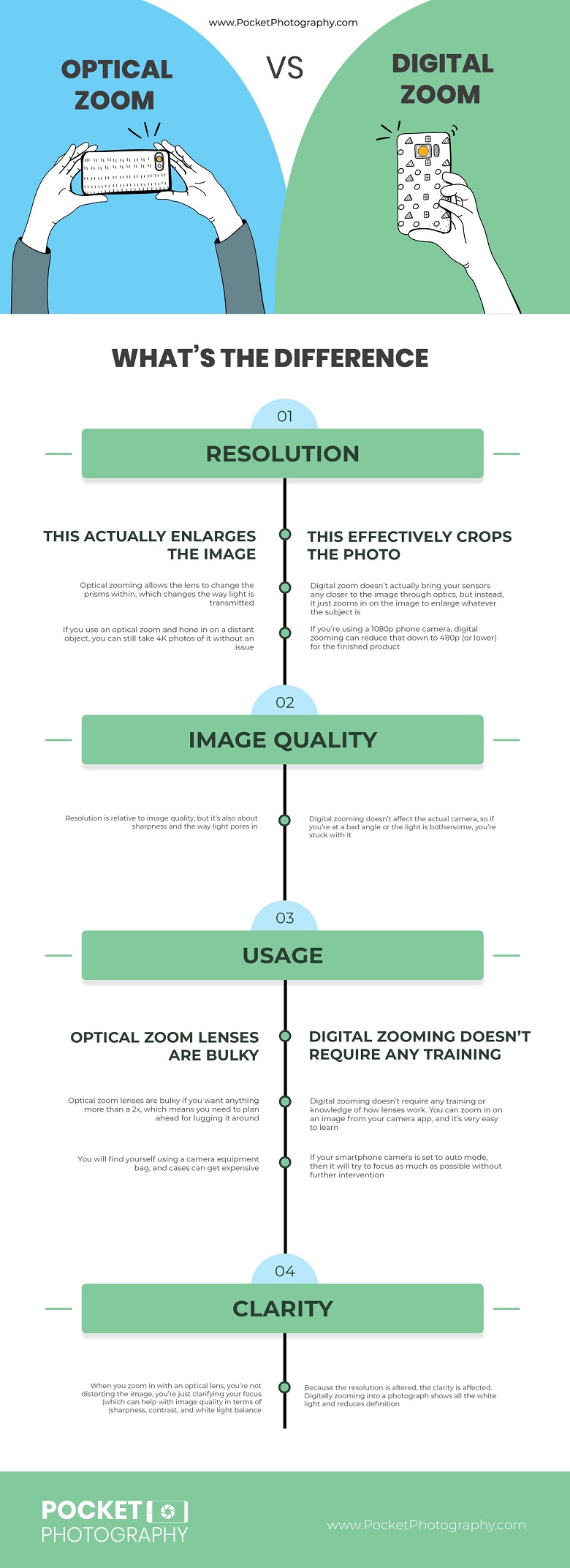
Share this Image On Your Site
<p><strong>Please include attribution to PocketPhotography.com with this graphic.</strong><br /><br /><a href=’https://pocketphotography.com/optical-vs-digital-zoom/’><img src=’https://pocketphotography.com/wp-content/uploads/2020/02/Optical-vs.-Digital-Zoom.jpg’ alt=’Optical vs. Digital Zoom’ width=’780px’ border=’0′ /></a></p>
Contents
Differences Between Optical and Digital Zoom
To really paint the contrast between these two zoom features, I added everything into a few columns below.
The differences are pretty alarming.
| Feature Type | Optical Zoom | Digital Zoom |
| Resolution | Optical zooming allows the lens to change the prisms within, which changes the way light is transmitted—and therefore, the image you’re trying to capture—when it gets to the sensors in the camera. This actually enlarges the image before taking a snapshot, so you can still get high resolution from far away. If you use an optical zoom and hone in on a distant object, you can still take 4K photos of it without an issue. | Digital zoom doesn’t actually bring your sensors any closer to the image through optics, but instead, it just zooms in on the image to enlarge whatever the subject is. This effectively crops the photo before it’s even taken, which reduces the resolution. If you’re using a 1080p phone camera, digital zooming can reduce that down to 480p (or lower) for the finished product, with no way to change it once the photo has been taken. |
| Image Quality | Resolution is relative to image quality, but it’s also about sharpness and the way light pores in. With optical lenses, you’re refracting light off of the interior optics, which keeps a picture nice and sharp. | Digital zooming doesn’t affect the actual camera, so if you’re at a bad angle or the light is bothersome, you’re stuck with it. You can’t alter the image quality apart from getting closer to it or changing your angle. |
| Usage | Optical zoom lenses are bulky if you want anything more than a 2x, which means you need to plan ahead for lugging it around. You will find yourself using a camera equipment bag, and cases can get expensive. Using an optical camera lens takes some time to master and adjust the focus, so there is definitely a skill gap and learning curve present. | Digital zooming doesn’t require any training or knowledge of how lenses work. You can zoom in on an image from your camera app, and it’s very easy to learn. If your smartphone camera is set to auto mode, then it will try to focus as much as possible without further intervention. If it’s set to manual mode, you can alter the focus based on the ISO settings. There’s still some control, and it’s quick. |
| Clarity | When you zoom in with an optical lens, you’re not distorting the image, you’re just clarifying your focus (which can help with image quality in terms of sharpness, contrast, and white light balance). | Because the resolution is altered, the clarity is affected. Digitally zooming into a photograph shows all the white light and reduces definition. |
Do iPhones Have Optical Zoom?
Yes, most of them do.
From the iPhone 7 model and up, you’re able to use both optical zoom and digital zoom for your photos.
However, there’s a big difference between a smartphone optical camera, and a powerful optical lens for your DSLR cameras.
How Quality is iPhone’s Optical Zoom?
I love Apple products, but the optical zoom on their iPhones are not that great.
Think about the fact that photographers will drop $2K on a quality lens (for more than just zooming, mind you), and then compare that to all the things in your iPhone that make up that high price tag.
It just doesn’t add up to the same production quality.
However, if you told me a few years ago that we were going to have optical lenses on smartphone cameras, I would be jumping up and down with anticipation.
Expectations just change over time.
In terms of actual zoom capabilities, you’re not getting all too much.
You’re able to go into 2X with the iPhone 11 camera, which is still better than not having that as an option.
As we stated before, optical lenses actually zoom in on an image instead of cropping it, so that’s still an improvement.
The lens is made of sapphire crystal, which is one of the most scratch-resistant, durable materials that we can make.
If you don’t believe that, think about the fact that watches in the five-figure range use the same material for their dial windows.
It’s a smart move on Apple’s part, especially since we’re often careless with our phones and leave the camera lenses resting on the table.
It’s durable, it’s slightly helpful, but it’s just not at the point where I would say that Apple reinvented the wheel or anything.
Hopefully, we’ll see an improvement on this in the next generation of iPhones.
Why Should You Use iPhone Zoom Features?

If you have an optical zoom, then you should use it because it can maintain the resolution of your photo without diminishing any quality whatsoever.
However, if you only have digital zoom, it’s better to just get closer to your subject.
Assuming that digital zoom will make your photos better is like pretending that NCIS characters can actually enhance CCTV security footage: it’s not possible.
Digital zoom simply crops an image while zooming in, which you can do on your own PC during editing if you really wanted to.
Is Apple Trying to Dupe You?
At no point has Apple advertised their cameras with digital zoom functions to be this modern marvel.
It’s not an advancement, so they don’t really focus on it at all.
Instead, they’re putting the focus on camera hardware, such as wide angle lenses on their iPhone 11, the megapixel count in the sensors, and the lenses (which are something to be super excited about).
At the end of the day, Apple is not pushing digital zoom as this incredible, decision-altering detail.
You just have to be aware of the differences between digital and optical zooming to get the most out of your money.
When is it Okay to Use Digital Zoom?

If you think about it, that’s just what cropping photos is once you’re in the editing and post-production phase.
I’ll be the first to admit I’ve gone through some really good photos I’ve taken, but there’s an unnecessary bit around the borders that just don’t add to the photo.
I’d rather trim the resolution a tiny bit than put out an uninteresting photo just for the sake of it being high-res.
You can use digital zoom as you see fit, but just be sure that you’re using it to highlight the subject.
You should not use digital zoom if:
- The subject is exceedingly far away
- You zoom in enough that the photo becomes grainy
- You’re zooming in enough that a very slight flick of the wrist sends the camera spiraling in the opposite direction (signs that it’s too zoomed in)
- You want to accentuate the features of an object, place, or person that you are already close to
One saying that floats around to photographers is that you should zoom with your feet.
Move closer to something when you have the ability to do so, and you’ll get a better resolution photo without having to use digital zoom in the first place.
Beware of “Intelligent Zoom”

As far as smartphones go, this isn’t something you’re going to see on iPhones.
This is specific to some brands that produce Android phones, though it’s important to point out that the Android software itself has nothing to do with this.
Intelligent zoom, sometimes referred to as safe zoom or smart zoom, it a gimmick.
If you had a 10 MP camera, and you set the default picture quality to 6 MP, then you can run intelligent zoom.
What this basically does is digitally zoom in on a focal point tin a photo—which as we know will reduce the resolution—and then in the background, the sensors pick up the full 10 MP potential of the camera.
You saw a 6 MP photograph.
You “zoomed in,” which would reduce the MP/resolution, but the camera makes up for it by actually making the initial, unzoomed photo 10 MP.
You’re now seeing the equivalent of 6 MP worth of definition in a smaller space.
Every Little Bit of Information Helps
Regardless of what you plan on using after reading this, you’re going to be better equipped to handle come-what-may moving forward.
Each zoom has its own benefits for different types of photography, so it’s important to use the right method for the occasion.


